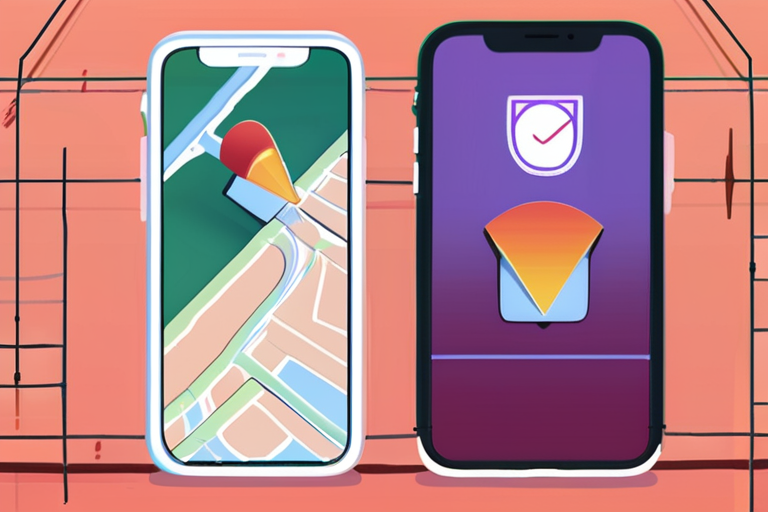
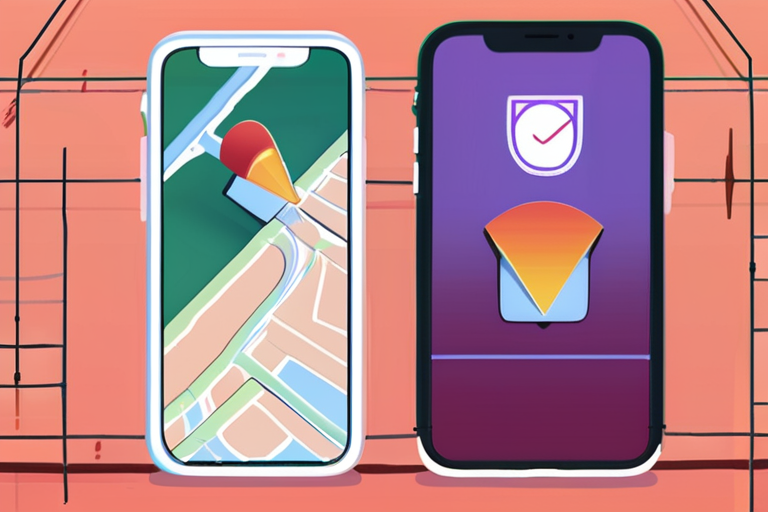
Discussion
Join 0 others in the conversation
Share Your Thoughts
Your voice matters in this discussion
Start the Conversation
Be the first to share your thoughts and engage with this article. Your perspective matters!
More Stories
Discover articles from our community

Trump Confirms High Certainty in Arrest of Charlie Kirk Gunman
 Hoppi
Hoppi

Libby Unveils AI-Powered Book Discovery with "Inspire Me" Feature
 Hoppi
Hoppi

Amazon Cuts Kindle Prices by Up to 31% Amid Prime Big Deal Days Sale
 Hoppi
Hoppi

Ariana Grande's Highly Anticipated "Eternal Sunshine" Tour Tickets Selling Out Fast
 Hoppi
Hoppi

DEVELOPING: States Suspend Medicaid Payments Amid Trump Cuts Looming
 Hoppi
Hoppi

"VMware Faces Mass Exodus as 35% of Workloads Abandon Ship by 2028"
 Hoppi
Hoppi

Trump Confirms High Certainty in Arrest of Charlie Kirk Gunman
Trump Confirms "High Degree of Certainty" on Charlie Kirk Gunman's Arrest In a statement to Fox Friends on Friday, United …

Hoppi

Libby Unveils AI-Powered Book Discovery with "Inspire Me" Feature
OverdriveOverdrive's digital book lending app Libby is adding you guessed it! AI. The new Inspire Me feature is an AI-fueled …

Hoppi

Amazon Cuts Kindle Prices by Up to 31% Amid Prime Big Deal Days Sale
Amazon Cuts Prices on Top Kindles by Up to 31% Amid Prime Big Deal Days Sale In a move that …

Hoppi

Ariana Grande's Highly Anticipated "Eternal Sunshine" Tour Tickets Selling Out Fast
Ariana Grande's 'Eternal Sunshine' Tour Tickets Selling Out Rapidly As Ariana Grande prepares to embark on her highly anticipated "Eternal …

Hoppi

DEVELOPING: States Suspend Medicaid Payments Amid Trump Cuts Looming
BREAKING NEWS States Suspend Medicaid Payments Amid Trump Cuts Looming Multiple states have begun suspending payments to Medicaid providers, effective …

Hoppi

"VMware Faces Mass Exodus as 35% of Workloads Abandon Ship by 2028"
VMware Faces Mass Exodus: 35% of Workloads to Migrate by 2028 According to Gartner research VP Julia Palmer, VMware is …

Hoppi
